Should You Mine Crypto When You're Not Gaming?

How do you mine?
The first thing you have to decide is what you want to mine. The recommendation is going with the most profitable crypto for your level of graphics card. This article will go over how to find which one is most profitable later. Once you've decided what coin you want to mine, you need to find a miner application and mining pool to use. There are several different miners out there for each type of crypto. It's important to do your research and make sure you're using reliable and trusted software. Based on the miner you've selected you will need to read the documentation or watch a video showing you how to properly set this up. This is not a get-rich-quick scheme, so make sure you understand what you are doing.
How to ensure profitability?
There are several things to factor in when calculating profitability. The most important two being how much revenue you're generating from crypto mining and how much you're paying in electricity. This difference in revenue vs electricity cost is the main reason most people today don't mine the larger coins like Bitcoin with their graphics cards. Your typical gaming GPU will most likely use more in the cost of electricity than the revenue it can generate in Bitcoin. This is why you hear many people today mining Ethereum, Raven Coin, or Ergo with their gaming PCs. Mining with your gaming PC won't make you rich, but it could provide a little extra passive income. If you have a graphics card that is 4 years old or newer, chances are you can make a couple of dollars a day. For example, an Nvidia 3080 might make around $7 using about 60 cents of electricity a day. While a 1080 might generate around $2.50 a day at just under 40 cents cost in electricity. These numbers are always changing and the cost of electricity in your area.
Is there wear and tear?
A big concern people have before starting to mine is how much wear and tear will it add to your graphics card. Mining is going to give your card a lot more use, but how will that impact life expectancy? The answer depends on making sure you correctly under volt your card as well as monitor its temperatures closely. If done correctly, high-intensity gaming actually will put more wear on your card. Mining can be a 24/7 process though, so cards bought for the sole purpose of mining have a life expectancy of at least 3-4 years.
How do you monitor your hardware?
There are several useful programs to help monitor the temperatures on the GPU. The most useful ones appear to be MSI Afterburner, Gpu-Z, and HWinfo. MSI Afterburner is used for overclocking as well as under-volting. To help keep your temperatures cool, MSI Afterburner also allows you to set a custom fan curve and log the temperature of your card. For a more detailed temperature analysis, HWinfo is helpful. HWinfo provides sensors that display current temperature as well as the hot spot temperature. Last, GPU-Z is great for cards that have DDR6x memory. This is because they added a new feature to check the temperature on your actual ram chips on the GPU. The sensor is called memory-junction temperature, and this should stay within the specs of your card.
Is mining worth it?
It can be! However, everyone must weigh their own pros and cons. Depending on your level of seriousness, most cards mining 24/7 can pay for themselves in 6-7 months. As long as you are mining enough to be able to get a better card when the time comes, it’s a win. It can be almost a free upgrade to your GPU; just don't forget to take into consideration the cost to power it!